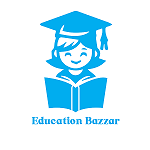Steps to get admission in NIOS
Here is a step-by-step guide to help you with the admission process:
1. Visit the NIOS Official Website
- The first step is to visit the official NIOS website: https://www.nios.ac.in/
The NIOS portal is where all the admission- related information and updates are available. This is where you will find details about eligibility, exam centers, fees and other essential information.
2. Register Online
- Go to the NIOS website and navigate to the “Admission” section.
- Select the appropriate course (Secondary or Senior Secondary).
- Click on the “Online Admission” link.
- Create a new user account by providing basic information like your name, email, phone number, and residential address.
- After registration, you will receive a username and password. Use these to log in to your account.
3. Fill in the Application Form
Once you are logged in, fill out the admission form. You will need to provide the following details:
- Personal Information (name, date of birth, gender, etc.)
- Educational details (previous Schooling, class passed, etc.)
- Choice of Subjects (select the subjects you wish to study for Secondary or Senior Secondary)
- Contact details (address, phone number, email)
Make sure to enter the correct information as per your previous academic records.
4. Upload Required Documents
You will need to upload scanned copies of certain documents as part of the admission process. These may include:
- A recent passport size photograph
- Your signature (scanned)
- Proof of Date of Birth (Such as a birth certificate or Class 10 certificate)
- Proof of previous qualifications (8th grade certificate for Class 10th, 10th grade certificate for Class 12th)
For more information, candidates and parents can check official website : https://www.nios.ac.in/